
No-Risk Refund Policy
14 Day Money Back Guarantee
We are so confident in our product that we offer a 14 day money back guarantee. If you are unhappy with our product for any reason, reach out to us within 14 days of your purchase for a full refund.
With WP EasyCart inventory management, prevent overselling of products and notify customers when stock is available for purchase, automatically.

No! You can track overall quantity, quantity by option / variant, or do not track the quantity on a product.
First, turn on this feature. Second, when stock is out the customer can request to be notified when the item is back in stock. Once you refill stock, click the button to notify your customers. That’s it!
When enabled, customers can purchase more than what you have in stock. When a customer attempts to backorder a product, they are notified to which item in their cart will be on backorder and can choose to remove or complete the checkout.
Yes. Choose a minimum or maximum allowed per order at the product level.
Yes. Set your minimum order amount to prevent small purchases.
Yes. You can import your Square inventory and refresh the data as often as you’d like. When fully connected, orders will flow back into your Square account to help with inventory tracking. Syncing, however, is not automatic from Square to WP EasyCart.
Absolutely. You can choose to use the apps or access WordPress from your mobile device for easy store management.
Yes. Turn this feature on and set the time limit to keep an item out of stock. This is great for fast selling, low inventory stock. Once a user adds the item to the cart, they will have a time limit to purchase before it becomes available again to other users.
Set your current total stock level for your inventory management. It will decrease as purchases are made.
Track items that have unique properties like color, size, and more. Combine up to five options to track.
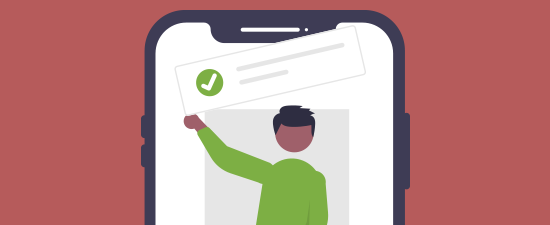
Let your customers sign up for stock notifications. Send emails to encourage purchases when you refill stock.

Allow your customers to over purchase your inventory, but continue to track your stock. Keep your customers informed in cases where they may be purchasing out of stock items.
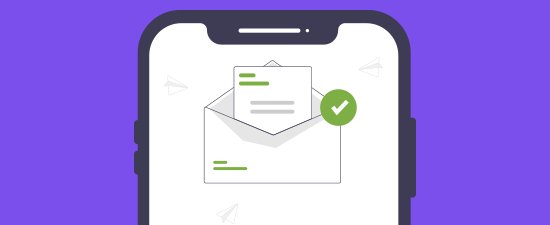
Choose a minimum stock limit and get an automatic notification when you need to purchase more for inventory. Automatic inventory management and enable out of stock notifications to help with awareness when items totally sell out.
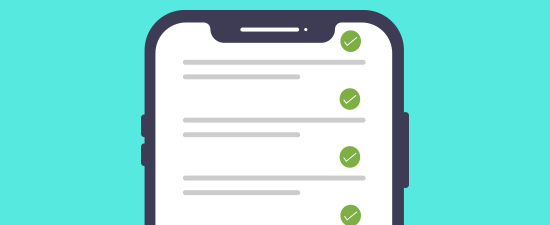
Manage inventory in WordPress in a simple review format. See the most urgent to least urgent items that need your attention and stock reordered.
Log into WordPress and choose to sync existing products. Sync your stock daily, weekly, or even multiple times per day, whatever is best for your business.
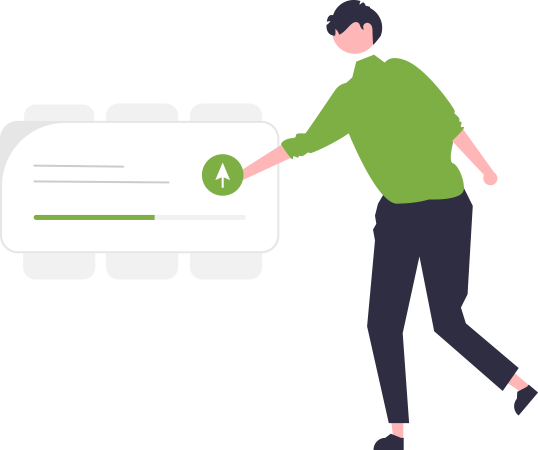

We are so confident in our product that we offer a 14 day money back guarantee. If you are unhappy with our product for any reason, reach out to us within 14 days of your purchase for a full refund.