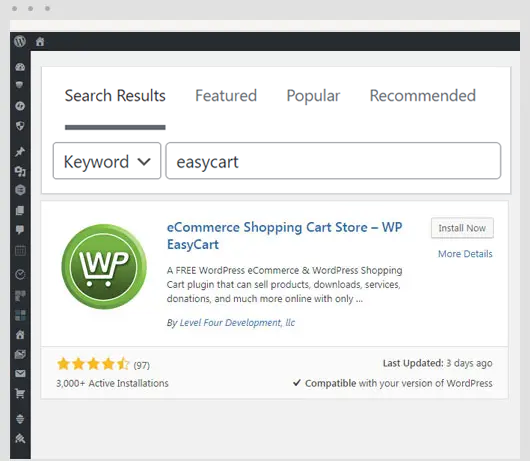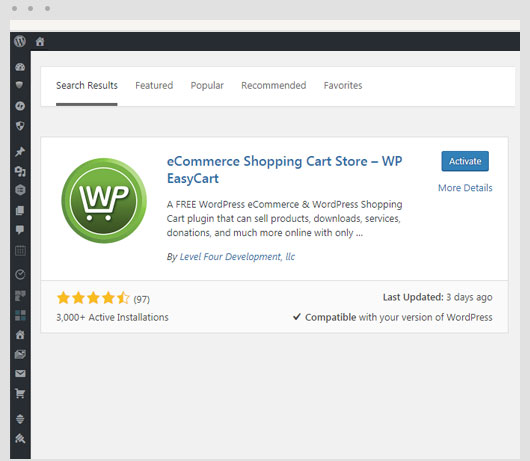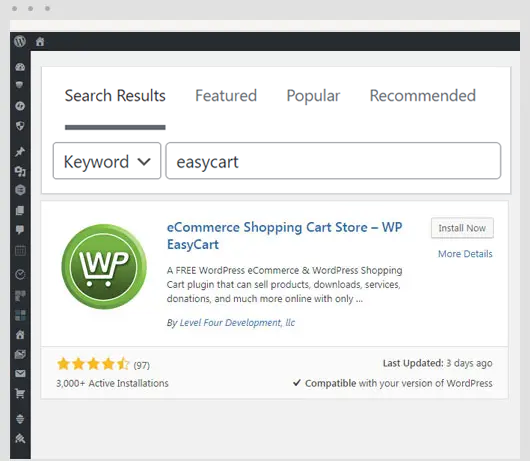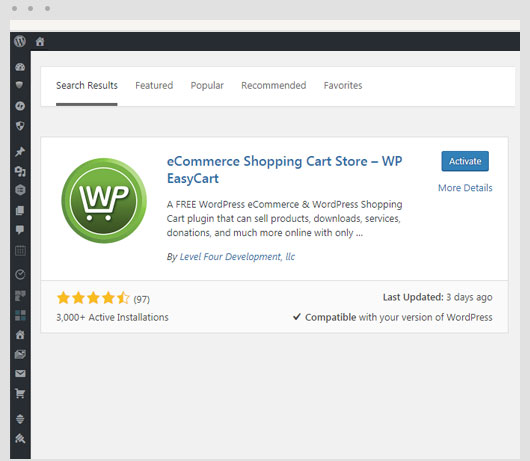Base Features
Free Online Help
Request Support
Download the free WP EasyCart Free eCommerce Plugin plugin directly from WordPress.org
To install EasyCart is easy! Just log into your existing WordPress admin area and visit the ‘Plugin’ menu on the left.
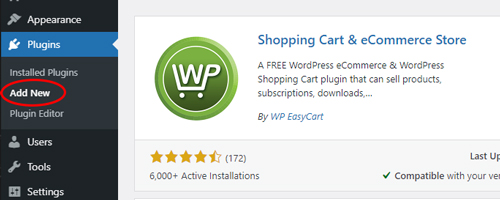
Login to your WordPress admin, go to Plugins -> Add New and do a search for ‘EasyCart’. Locate the green logo for WP EasyCart and Install.
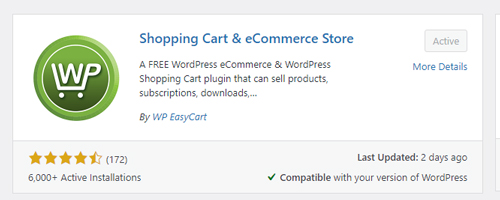
Once you Install, then ‘Activate‘ the plugin. You now will have ‘WP EasyCart’ appear in your main WordPress menu.
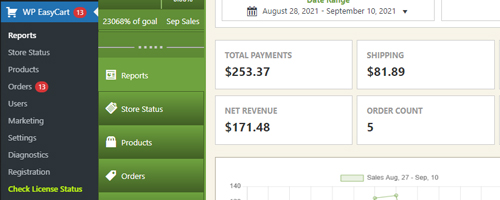
You can install the PRO trial by going to WP EasyCart -> Dashboard and ‘Start Your 14 Day Trial’. Once installed, click the button to complete the installation. Have Trouble Installing? Just download the PRO plugin here and upload via plugins area.
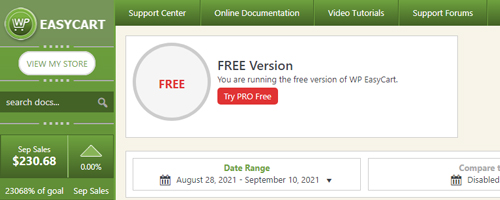
Should you decide to purchase a license, you may buy it directly on wpeasycart.com, OR, you may purchase using links in your WordPress Admin -> WP EasyCart -> Registration page to automate the process!
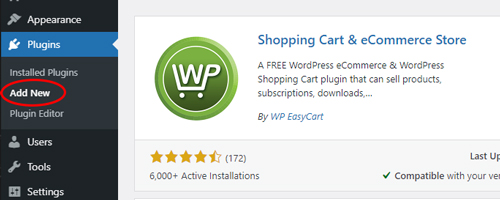
Hosting + Domain Name
Free Platform
Free WordPress Plugin
14 Days, No Risk
eCommerce Experts